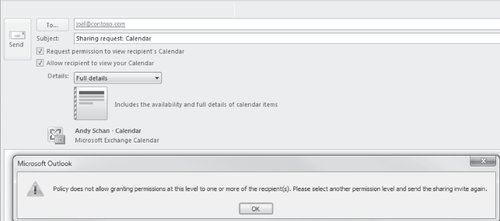2. Calendar and Contacts Sharing
The sharing
of Calendars and/or Contacts with users in external Exchange Server
2010 organizations is accomplished on a per-user basis, between a user
in your organization and someone in an external Exchange Server 2010
organization. Calendar and Contacts sharing requires both organizations to have a federation trust in place as well as a valid sharing
policy assigned to your user who is attempting to share his Calendar or
Contacts, but no organization relationships are required. Similar to
free/busy access, however, Calendar sharing provides your users access
to the free/busy information of an external user, and potentially all
other information in their calendars as well.
When these criteria are
met, a user can create a sharing invitation using Outlook Web App or
Outlook 2010; an example of a sharing invitation is shown in Figure 2. The level of information the user is allowed to share is dictated by the sharing policy assigned to her mailbox.
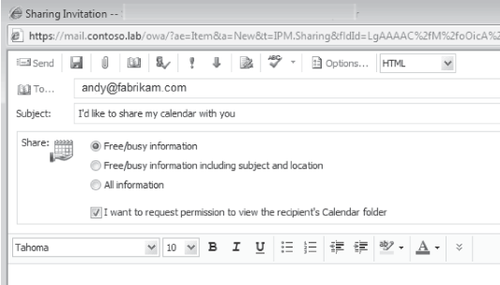
Another
difference from accessing free/busy (availability) information via an
organization relationship is that Calendar sharing establishes and
maintains a subscription at the server level to the requested calendar,
synchronizing it into a separate subscription folder for the calendar
in the requestor's mailbox. Thus, once you have established calendar
sharing, the shared calendar can be viewed from any client that can
view the mailbox's folders; this differs from accessing free/busy
information via an organization relationship, which requires either
Outlook Web App or Outlook 2010 and provides free/busy information by
querying the Availability service.
Your users' Contacts folder
can also be shared in a similar manner to Calendars, assuming that the
sharing policy applied to the user permits Contacts sharing. To send
the sharing invitation for Contacts requires Outlook 2010; you cannot
share Contacts using Outlook Web App. Like shared Calendars,
after Contacts are synchronized to the mailbox, they can be viewed in
any client that can view the mailbox's folders. A Contacts sharing invitation is shown in Figure 3.
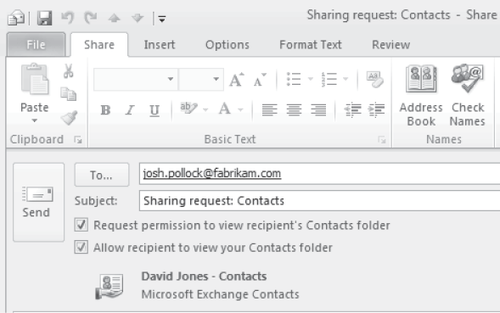
For both Contacts and Calendar sharing,
however, the level of detail you are allowed to share is dictated by
the sharing policy assigned to your mailbox. An attempt to send a
sharing invitation at a greater level of detail than that allowed by
the sharing policy will result in an error message as shown in Figure 4, and the sharing invitation cannot be sent until the level of detail is reduced to that allowed by the sharing policy.